
SEEING THE BIG PICTURE MAKES A BIG DIFFERENCE
Keep tabs on your glucose levels over time and share this information, to help you and your health care provider optimize your diabetes management.

Keep tabs on your glucose levels over time and share this information, to help you and your health care provider optimize your diabetes management.
Allowing Friends and Family to View Your Data Remotely With the
Eversense® NOW Mobile App:
With Eversense NOW Remote Monitoring App, invited friends and family can remotely view your data, trends, and alerts, surrounding you with confidence knowing they are never far.
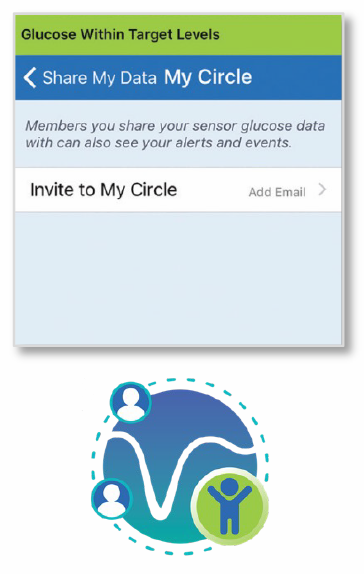
3 Easy Steps for a friend or family to join your circle and start viewing your data
1. In your Eversense CGM App, go to Menu > Share My Data > My Circle to send the email invitation to your family member or friend. The email invitation will take them through steps for:
2. Downloading the Eversense NOW App
3. Creating an Eversense account to allow the flow of CGM data
Your Eversense Data Management System (DMS) account is used by your Eversense mobile app, and by the Eversense DMS web app for data review and reports.
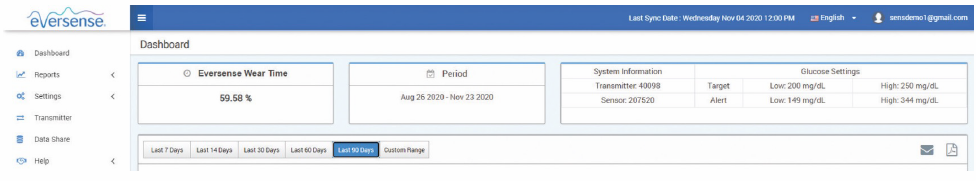
1. Ask your health care provider office for their DMS clinic ID number
2. On your computer, log into your Eversense DMS account at global.eversensedms.com
3. In the left navigation pane, choose “Data Share”. Search for your health care provider using their clinic ID, then click “Share My Data”
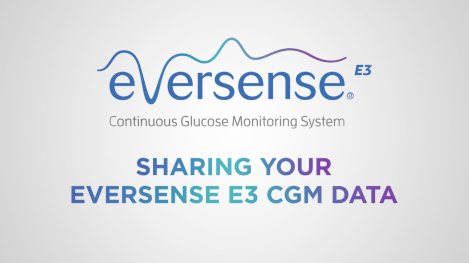
For a quick look at how to share your Eversense CGM Data, we have prepared this video.
WATCH VIDEOUse your Eversense mobile app to share data with friends and family and DMS to generate, print, and share detailed, customized reports about your glucose history.
On the top right of report pages are options for changing report preferences, printing the report, and emailing the report (to your health care provider).
![]()
Invite up to five friends and family to view your glucose data remotely with the MY CIRCLE screen on your Eversense app.
![]()
In case of no internet access use the USB cable provided with the Eversense CGM System to upload data from your transmitter. You must first download and install the Eversense Client Application
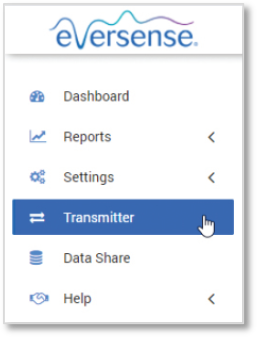
Connect with us on social media and use #EversenseVibeTribe to join the
Eversense community and share your E3 experience!
We're here for you
Our Eversense team is dedicated and ready to provide the answers and support you need.

Was this content helpful?