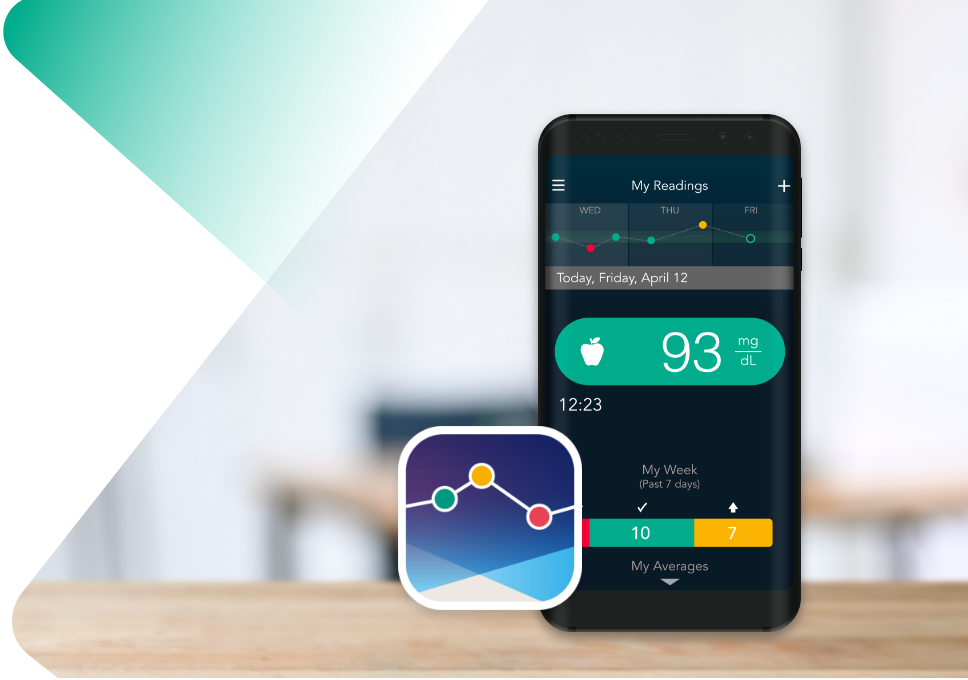Get the CONTOUR®DIABETES app for your smartphone or tablet.* It’s easy to download and completely free.
Why Choose
CONTOUR®DIABETES App?

Test, track and share readings more easily to gain a better understanding of your blood glucose patterns1
Automatic results sync from your meter, which uses the same color indicators to help you track your diabetes
Test Reminder Plans give you a chance to learn how different food and activities affect your blood glucose readings
Pair a CONTOUR® connected meter with the CONTOUR®DIABETES app to automatically sync readings on your smartphone*
FAQs:
The initial setup of the CONTOUR®DIABETES app is simple:
- Open the app by tapping on the CONTOUR®DIABETES app icon on your mobile device.
- Select the language you would like the app to use.
- Select your country from the list.
- An intro tour is displayed after confirming the language and country.
- Next, you will see the Welcome screen of the app with two options: ‘Set an Account' or ‘Login’.
- Tap ‘Set an Account’ and follow the instructions on the screen to set up your CONTOUR®DIABETES app for accurate blood glucose monitoring and diabetes management.
Meter settings cannot be changed from the meter while the meter is connected to the app. To change settings on the meter either:
Scroll to the ‘Settings’ symbol on your CONTOUR®NEXT ONE meter and press OK. This will automatically disconnect your meter from your mobile device, allowing you to adjust the settings for optimal blood glucose monitoring.
Or
Turn your CONTOUR®NEXT ONE meter off and walk away from your mobile device to disconnect from the app, then turn your meter on and go to Settings to make any changes for precise glucose readings.
The blood glucose reading colors in the CONTOUR®DIABETES app match the colors of the colored target range indicators on the Connected meter to let you know how your blood glucose reading compares with your target range. This feature aids in effective diabetes management.
Amber = above target
Green = within target
Red = below target
*On a compatible Android or iOS device. For a list of compatible devices, please visit compatibility.contourone.com
1. Fisher W et al. User Experience With the Information–Motivation–Behavioral Skills (IMB)–Based CONTOUR®NEXT ONE Smart Meter and App System. Poster presented at the 78th Scientific Session of the American Diabetes Association (ADA); June 22-26, 2018; Orlando, Florida.